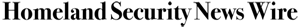CybersecurityHow secure is your data when it’s stored in the cloud?
Data stored in the cloud is nearly always stored in an encrypted form that would need to be cracked before an intruder could read the information. But as a scholar of cloud computing and cloud security, I’ve seen that where the keys to that encryption are held varies among cloud storage services. In addition, there are relatively simple ways users can boost their own data’s security beyond what’s built into systems they use. Ultimately, for people who don’t want to learn how to program their own tools, there are two basic choices: Find a cloud storage service with trustworthy upload and download software that is open-source and has been validated by independent security researchers. Or use trusted open-source encryption software to encrypt your data before uploading it to the cloud; these are available for all operating systems and are generally free or very low-cost.

Author Haibin Zhang of the University of Maryland // Source: zhanglab.wikidot.com via yahoo.com
As cloud storage becomes more common, data security is an increasing concern. Companies and schools have been increasing their use of services like Google Drive for some time, and lots of individual users also store files on Dropbox, Box, Amazon Drive, Microsoft OneDrive and the like. They’re no doubt concerned about keeping their information private – and millions more users might store data online if they were more certain of its security.
Data stored in the cloud is nearly always stored in an encrypted form that would need to be cracked before an intruder could read the information. But as a scholar of cloud computing and cloud security, I’ve seen that where the keys to that encryption are held varies among cloud storage services. In addition, there are relatively simple ways users can boost their own data’s security beyond what’s built into systems they use.
Who holds the keys?
Commercial cloud storage systems encode each user’s data with a specific encryption key. Without it, the files look like gibberish – rather than meaningful data.
But who has the key? It can be stored either by the service itself, or by individual users. Most services keep the key themselves, letting their systems see and process user data, such as indexing data for future searches. These services also access the key when a user logs in with a password, unlocking the data so the person can use it. This is much more convenient than having users keep the keys themselves.
But it is also less secure: Just like regular keys, if someone else has them, they might be stolen or misused without the data owner knowing. And some services might have flaws in their security practices that leave users’ data vulnerable.